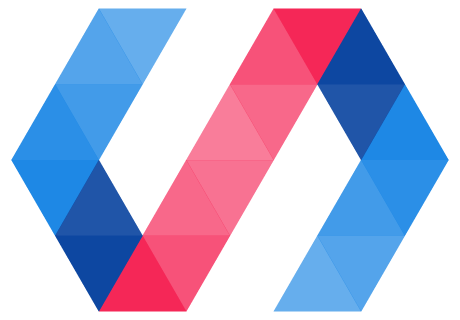Introduction
Polymer is designed with a set of principles in mind: encapsulation, composition, and separation of concerns. When we set out to tackle routing, we knew we wanted to do it in a way that adheres to these principles.
Most client side routers are monolithic black boxes that require a complete and centralized route configuration with perfect knowledge of every routable location in the app. It’s also common for routing to be conflated with other concerns, like loading data or transitioning between views.
In contrast, the app-route elements are a minimal, decoupled, and decentralized solution to routing in your app. With app-route, you layer routing into the reusable elements that make up your app.
You can then use the data binding system to integrate with other elements like <neon-animated-pages> for transitioning views, and <iron-ajax> for loading data. And because these concerns are decoupled from routing, it’s easy to use other implementations, like <iron-pages> if you don’t need animation, or <firebase-element> to load data from a realtime database .
Example
Ok, enough philosophy, let’s get into some examples.
Here’s a simple UI with tabs and animated transitions:
<app-route route="{{route}}" pattern="/tabs/:tabName" data="{{data}}">
</app-route>
<paper-tabs selected='{{data.tabName}}' attr-for-selected='key'>
<paper-tab key='foo'>Foo</paper-tab>
<paper-tab key='bar'>Bar</paper-tab>
<paper-tab key='baz'>Baz!</paper-tab>
</paper-tabs>
<neon-animated-pages selected='{{data.tabName}}'
attr-for-selected='key'
entry-animation='slide-from-left-animation'
exit-animation='slide-right-animation'>
<neon-animatable key='foo'>Foo Page Here</neon-animatable>
<neon-animatable key='bar'>Bar Page Goes Here</neon-animatable>
<neon-animatable key='baz'>Baz Page, the Best One of the Three</neon-animatable>
</neon-animated-pages>
Here the <app-route> is data bound to both the tabs and the currently displayed page. So when the route changes, the selected tab and the currently displayed page automatically get updated too. And likewise, when the user selects a new tab, the route also updates in turn.
Note also, how little actual routing there is here. Almost all of the work is being done by other elements that are purpose built for their roles in the UI, and they're just data bound to <app-route>. This is right and proper.
You can see the core of the idea here, but we’ve jumped ahead a bit. I mean, where does the route in route="{{route}}" come from? What’s that pattern property doing, and how is it related to data?
<app-route>
Let’s walk back a bit and consider the routing problem, one piece at a time, beginning with just a <app-route>. What does it do, and how does it work?
<app-route> simply matches an input path against a specified pattern. Here's a simple demo of a standalone <app-route>. Instead of being hooked up to the page URL, it's hooked up to inputs, so you can change the path and pattern by hand.
<app-route> deals with hierarchical, slash separated paths. You give it a pattern, and it tells you when the input matches.
If the pattern contains any variables, like /:tabName then the <app-route> extracts that portion of the matched URL and exposes it via the data object. It also exposes the rest of the path that it didn’t match, but we’ll get to that later.
We're still iterating on the syntax of pattern. The most surprising thing to notice is that /foo will match /foo, /foo/, and /foo/bar/baz. The pattern /foo/ with a trailing slash however will only match /foo/.
<app-location>
<app-route> doesn't know about the URL, it just knows about paths. While you’ll have many <app-route> elements in your app, there’s only one URL bar. The URL is global. So we’ve got an element whose single responsibility is connecting the URL to your app. We call this element <app-location>, and it exposes a route property suitable for binding into a <app-route>, like so:
Notice however that if you open the demo in its own window and change the path, refreshing will give you a 404. That's because the server doesn't know what file to serve out for that new URL!
Helpfully, <app-location> provides the use-hash-as-path option, which
will place the route path in the #hash portion of the URL. All modern browsers
(IE ≥10) support routing in either the pathname or the hash but search engines
prefer pathname. So you should only use-hash-as-path when you don't control
the server (e.g. github pages, jsbin, or demo pages like this one that need to
work with any server). Fortunately, everything else works identically either
way.
The next demo will use hashes rather than native paths.
Chaining Routes Together
Ok, so that’s how to get a <app-route> hooked up to the URL. However, the best part of <app-route> is that you can hook the output of one to the input of another.
<app-route> exposes a property named tail that can be passed in as the the route of another <app-route>. The tail represents the rest of the path that comes after the part that pattern matches. When the tail route changes, those changes propagate up, so the bidirectional data binding is still working its magic.
Why chain routes?
Why would you use this? You could just pass around the route object from <app-location> and specify all of your patterns with absolute paths, like /user/profile. However chaining routes together lets you distribute and delegate your app’s routing.
For example, you can write a <user-page> element and pass it the tail of a <app-route> that matches the /user pattern. It then takes that route and passes it to its own <app-route> elements to handle all of its internal routing. Written this way, the <user-page> element doesn’t need to know whether its prefix is /user or /myApp/user or /foobar, and the element that uses <user-page> doesn’t need to know about all of the routes that <user-page> handles.
This encapsulation and delegation is important for larger apps, where it becomes impractical to centralize all routing information and decisions into a single point of responsibility. It also makes it easy to lazily load elements on demand, opening the door to much faster initial page loads. Expect more info about lazy loading from us soon.
Summary
<app-route> and <app-location> provide a modular routing system for Polymer apps. With these elements:
- Routing is decentralized. An element can handle just the part of the URL it's interested in, and delegate parts of the URL space to other elements.
- Routing elements can be composed into larger applications.
- Route changes can trigger other actions, like page transitions and loading of data, using data binding and observers.
There are a couple of mini-app-sized demos, as well as an ongoing design discussion in the app route repo on GitHub!
More resources
- Check out demos, API docs, and source code in the github repo.
- We'll be watching for any questions you've got on stackoverflow.
- Come join us on slack too! (register here)