You can provide API docs for Polymer custom elements by writing
documentation comments in your source files. Using the iron-component-pages element,
you can create a simple documentation page for your elements that parses these comments
and renders the API documentation.
Add a documentation page for an element repo
Polymer CLI's element project template comes with built-in documentation using
iron-component-page.
If you started your element with this template, you should be good to go.
See also:
To add a documentation page to an existing project that didn't start from Polymer CLI:
-
Add
iron-component-pageto your project as a development dependency:bower install --save-dev PolymerElements/iron-component-page -
Create an
index.htmlfile in the top-level folder of the project. -
Copy the contents of the
index.htmlfile from the following file and put them in your repo'sindex.html.
By default, iron-component-page assumes a single import, with a name matching
the folder name (for example, my-element/my-element.html).
If you want to document multiple files:
-
Create a single file that imports all of the files that you want to document:
<!-- all-imports.html --> <link rel="import" href="my-element-one.html"> <link rel="import" href="my-element-two.html"> -
Edit
index.html. -
Add a
srcattribute to theiron-component-pageinstance, specifying the name of your combined import file as the value:<iron-component-page src="all-imports.html"></iron-component-page>
View element docs
You can use Polymer CLI's polymer serve command to
preview element docs while you're developing a component.
To view the element docs:
-
Run
polymer serve. -
Open the element's top-level
index.htmlin a browser:localhost:8080/components/my-el/Where
my-elis the name of your element.
If everything is set up right, you should see a documentation page for your element, even if you haven't written any doc comments yet.
If you have multiple elements or behaviors, use the pulldown menu in the top-left corner to choose a documentation page.
Host your API docs. See Create a reusable element for information on publishing an element on GitHub, and hosting its API docs using GitHub pages.
Write element docs
Add API docs to your element by adding inline HTML or JavaScript comments.
Element Summaries
Provide a thorough overview of what the element does, and provide examples of common usage patterns. Format the documentation as markdown.
If the element declares a <dom-module>, write the documentation as
HTML comments immediately preceeding the <dom-module>
<link rel="import" href="../polymer/polymer.html">
<!--
`<awesome-sauce>` injects a healthy dose of awesome into your page.
In typical use, just slap some `<awesome-sauce>` at the top of your body:
<body>
<awesome-sauce></awesome-sauce>
Wham! It's all awesome now!
-->
<dom-module id="awesome-sauce">
Note that the doc comment should be after any dependencies.
If your element lacks a <dom-module>, write documentation as a JavaScript comment
immediately preceeding the Polymer() call:
/**
* `<awesome-sauce>` injects a healthy dose of awesome into your page.
*
* In typical use, just slap some `<awesome-sauce>` at the top of your body:
*
* <body>
* <awesome-sauce></awesome-sauce>
*
* Wham! It's all awesome now!
*/
Polymer({
is: 'awesome-sauce',
You can use Markdown headings to break up long element summaries:
### Accessibility
Add element-level tags at the end of the element summary, as part of the same comment block. Two tags are supported currently:
-
@hero. Specifies a hero image.@hero path/to/image -
@demo. Specifies a demo, with optional path and description. If path and description are omitted, the standard demo path (./demo/) is assumed.@demo @demo path/to/demo1.html Super cool demo, with sharks! @demo path/to/demo2.html Even cooler demo. The sharks have lasers!
Any other tags will be ignored.
The first tag encountered in the comment block marks the end of the element summary. Any line starting with an at-sign (@) is interpreted as a tag. Any remaining non-tag comments in the comment block are ignored.
Properties
Document all public properties. Docs should start with a one line summary. Make sure that the property's type is annotated.
For example, the most simple property documentation can be a single line:
/** Whether this element is currently awesome. */
isAwesome: Boolean,
If the property doesn't specify a type, or that type is not primitive, be sure to annotate the type properly:
/**
* Metadata describing what has been made awesome on the page.
*
* @type {{elements: Array<HTMLElement>, level: number}}
*/
sauce: Object,
Private properties should be prefixed with an underscore (_):
/** An awesome message */
_message: String,
Methods
Follow the property guidelines. Additionally, make sure the types for all params and return values are documented.
For example:
/**
* Applies awesomeness to `element`.
*
* @param {HTMLElement} element The element to be made awesome.
* @param {number} level The numeric level of awesomeness. A value
* between `1` and `11`.
* @param {Array<HTMLElements>=} refs Optional referenced elements
* that become awesome by proxy.
* @return {number} The cumulative level of awesomeness.
*/
makeAwesome: function makeAwesome(element, level, refs) {
Events
Events must be annotated explicitly with an @event tag.
Event properties are documented with the @param tag, just like method parameters.
For example:
/**
* Fired when `element` changes its awesomeness level.
*
* @event awesome-change
* @param {number} newAwesome New level of awesomeness.
*/
Behaviors
Like an element, but add @polymerBehavior.
Include a behavior summary, just like an element summary, but ending with a
@polymerBehavior tag. The behavior name can be specified explicitly if the
doc parser can't infer it correctly.
@polymerBehavior MyOddBehavior
Document methods, properties, etc. just like an element.
For example:
/**
* Behavior that highlights stuff.
*
* @polymerBehavior
*/
MyBehaviors.HighlightStuff = { ... }
When extending a behavior, you place the new functionality in an implementation object as described in Extending behaviors.
The implementation object must be named with the behavior name followed
by Impl, and it must be annotated with @polymerBehavior followed by
the real behavior name:
/**
* Extended behavior.
*
* @polymerBehavior SuperBehavior
*/
MyBehaviors.SuperBehaviorImpl = { ... }
The actual behavior is simply an array of behaviors, ending with the implementation
object. It must also be annotated with @polymerBehavior:
/**
* @polymerBehavior
*/
MyBehaviors.SuperBehavior =
[MyBehaviors.BaseBehavior, MyBehaviors.SuperBehaviorImpl]
The documentation system merges these declarations into a single behavior
(in this case, MyBehaviors.SuperBehavior).
Custom CSS properties and mixins
Currently there is no tag for custom CSS properties and mixins. Document properties and mixins in a table in the main element description:
### Styling
`<paper-button>` provides the following custom properties and mixins
for styling:
Custom property | Description | Default
----------------|-------------|----------
`--paper-button-ink-color` | Background color of the ripple | Based on the button's color
`--paper-button` | Mixin applied to the button | `{}`
Be sure to place the table before any element-level tags in the element summary.
Type Annotation
Adhere to Closure-compatible type expressions.
Language
When in doubt, keep to the 3rd person present tense and keep it simple.
A few guidelines for consistency:
-
Use the 3rd person for descriptions.
- Good. "Creates a foo."
- Avoid. "Create a foo."
Use 2nd person ("Do this...") when you're trying to be prescriptive, such as, "Add the
toolbarattribute to the element you want to use as a toolbar." -
Use the present tense whenever possible.
- Good. "Clicking the element starts an animation."
- Avoid. "Clicking the element will start an animation."
-
Start method descriptions with an active verb.
- Good. "Starts the animation."
- Avoid. "This method to starts the animation."
-
It's OK to use a fragment, especially in a short description.
- Good. "Item height, in pixels."
- Avoid. "This property specifies the item height, in pixels."
(Fragments should still start with a capital letter and have ending punctuation.)
The JavaDoc Style Guide is a good resource on general API doc style. Most of the style rules described there can be applied here as well.
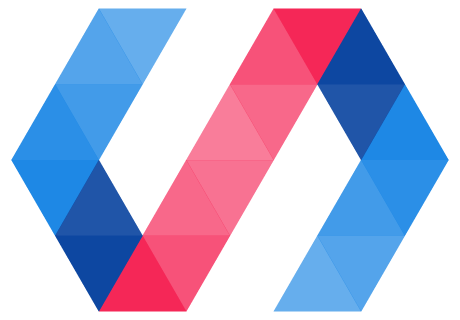
 You're viewing an older version of Polymer.
Please see
You're viewing an older version of Polymer.
Please see