The DOM that an element creates and manages is called its local DOM. This is distinct from the element's children which are sometimes called its light DOM for clarity.
Polymer supports multiple local DOM implementations. On browsers that support shadow DOM, shadow DOM may be used to create local DOM. On other browsers, Polymer provides local DOM via a custom implementation called shady DOM which is inspired by shadow DOM.
Shady DOM requires you to use the Polymer DOM API when manipulating DOM from JavaScript. This interface covers most of the common DOM methods and properties, and is compatible with both shady DOM and native shadow DOM.
Note: Currently Polymer uses shady DOM by default on all browsers. To opt-in to using shadow DOM where available, see Global settings.
Local DOM template
To specify DOM to use for an element's local DOM, use the <dom-module>
element. Give the <dom-module> an id attribute that matches its element's
is property and put a <template> inside the <dom-module>. Polymer will
automatically clone this template's contents into the element's local DOM.
Example:
<dom-module id="x-foo">
<template>I am x-foo!</template>
<script>
Polymer({
is: 'x-foo'
});
</script>
</dom-module>
We say that an element definition has an imperative and declarative portion.
The imperative portion is the call to Polymer({...}), and the declarative
portion is the <dom-module> element. The imperative and declarative portions
of an element's definition may be placed in the same html file or in separate
files.
The <script> tag can be inside or outside of the <dom-module> element.
The element’s template must be parsed before the call to Polymer.
Note: Elements should generally be defined outside of the main document, except for testing. For caveats about defining elements in the main document, see main document definitions.
Automatic node finding
Polymer automatically builds a map of statically created
instance nodes in its local DOM, to provide convenient access to frequently
used nodes without the need to query for them manually. Any node specified in
the element's template with an id is stored on the this.$ hash by id.
Note: Nodes created dynamically using data binding (including those in
dom-repeat and dom-if templates) are not added to the
this.$ hash. The hash includes only statically created local DOM nodes
(that is, the nodes defined in the element's outermost template).
Example:
<dom-module id="x-custom">
<template>
Hello World from <span id="name"></span>!
</template>
<script>
Polymer({
is: 'x-custom',
ready: function() {
this.$.name.textContent = this.tagName;
}
});
</script>
</dom-module>
For locating dynamically-created nodes in your element's local DOM,
the $$ method provides a shorthand for Polymer.dom(this.root).querySelector():
this.$$(selector)
$$ returns the first node in the local DOM that matches
selector.
DOM distribution
To support composition of an element's light DOM with its local DOM, Polymer
supports the <content> element. The <content> element provides an insertion
point at which an element's light DOM is combined with its local DOM. The
<content> element supports a select attribute which filters nodes via a
simple selector.
Example:
<template>
<header>Local dom header followed by distributed dom.</header>
<content select=".content"></content>
<footer>Footer after distributed dom.</footer>
</template>
In shadow DOM, the browser maintains separate light DOM and shadow DOM trees, and creates a merged view (the composed tree) for rendering purposes.
In shady DOM, Polymer maintains its own light DOM and shady DOM trees. The document's DOM tree is effectively the composed tree.
DOM API
Polymer provides a custom API for manipulating DOM such that local DOM and light DOM trees are properly maintained.
Note: All DOM manipulation must use this API, as opposed to DOM API directly on nodes.
These methods and properties have the same signatures as their standard DOM equivalents, with the following exceptions:
-
ArraynotNodeList. Properties and methods that return a list of nodes return anArray, not aNodeList. -
Local DOM root. Use the
rootproperty to access a Polymer element's local DOM root—equivalent to the shadow root in native shadow DOM. -
Async operations. Insert, append, and remove operations are transacted lazily in certain cases for performance. In order to interrogate the DOM (for example,
offsetHeight,getComputedStyle, etc.) immediately after one of these operations, callPolymer.dom.flush()first.
The following methods and properties are provided.
Adding and removing children:
Polymer.dom(parent).appendChild(node)Polymer.dom(parent).insertBefore(node, beforeNode)Polymer.dom(parent).removeChild(node)Polymer.dom.flush()
Calling append/insertBefore adds the node to parent's
light DOM. In order to insert/append into the local DOM of a custom
element, use a node in the local DOM as a parent (or this.root, which is
the root of the local DOM).
Parent and child APIs:
Polymer.dom(parent).childNodesPolymer.dom(parent).childrenPolymer.dom(node).parentNodePolymer.dom(node).firstChildPolymer.dom(node).lastChildPolymer.dom(node).firstElementChildPolymer.dom(node).lastElementChildPolymer.dom(node).previousSiblingPolymer.dom(node).nextSiblingPolymer.dom(node).textContentPolymer.dom(node).innerHTML
Note: When working with light DOM children, you may want to consider using the distributed children or effective children APIs. See Work with light DOM children for details.
Query selector:
Polymer.dom(parent).querySelector(selector)Polymer.dom(parent).querySelectorAll(selector)
Content APIs:
Polymer.dom(contentElement).getDistributedNodes()Polymer.dom(node).getDestinationInsertionPoints()
Node mutation APIs:
Polymer.dom(node).setAttribute(attribute, value)Polymer.dom(node).removeAttribute(attribute)Polymer.dom(node).classList
Using these node mutation APIs when manipulating children ensures that shady
DOM can distribute content elements dynamically. If you change attributes or
classes that could affect distribution without using the Polymer.dom
API, call distributeContent on the host element to force it to update its
distribution.
Work with local DOM
Every Polymer element has a this.root property which is the
root of its local DOM tree. You can manipulate the tree using Polymer.dom
methods:
// Append to local DOM
var toLocal = document.createElement('div');
Polymer.dom(this.root).appendChild(toLocal);
// Insert to the local DOM
var toInsert = document.createElement('div');
var beforeNode = Polymer.dom(this.root).childNodes[0];
Polymer.dom(this.root).insertBefore(toInsert, beforeNode);
You can use the automatic node finding feature to locate local DOM nodes:
var item = document.createElement('li');
Polymer.dom(this.$.list).appendChild(item);
You can also locate nodes in the local DOM using querySelector,
querySelectorAll, or the $$ utility method:
var cancelButton = Polymer.dom(this.root).querySelector('#cancelButton');
// Shorthand for finding a local DOM child by selector
// (equivalent to the above):
this.$$('#cancelButton');
Work with light DOM children
When creating a custom element that can take light DOM children, you frequently need to interact with your child nodes imperatively.
An element can access its light DOM children using Polymer.dom(this).children
and similar properties and methods. However, most of the time you want to be
aware of how light DOM children are distributed to insertion points.
If your element has local DOM and contains one or more insertion points
(<content> tags), you can query the set of distributed child
nodes that are being distributed to a given insertion
point.
In some cases, distributed nodes might not be what you want. For example:
- Your element has no shadow DOM.
- You're interested in elements that aren't being distributed into any insertion point.
- You want to see all of your child nodes, regardless of what insertion point they've been distributed to.
In these cases, you simply want a list of the element's children. The effective children APIs are a useful way of accessing light DOM children regardless of whether they're being distributed to insertion points in your element.
<dom-module id="simple-content">
<template>
<content id="myContent"></content>
</template>
<script>
Polymer({
is: 'simple-content',
ready: function() {
var distributed = this.getContentChildren('#myContent');
console.log(distributed.length);
}
});
</script>
</dom-module>
Effective children
Effective children are the set of an element's light DOM children, with any insertion points replaced by their distributed children.
Consider a simple image carousel element with no local DOM. It's used like this:
<simple-carousel>
<img src="one.jpg">
<img src="two.jpg">
<img src="three.jpg">
<simple-carousel>
The carousel adds dots underneath the current image that let the user select
a different image, so the carousel needs to know how many children it has.
This is simple enough: the carousel can check its children in the attached
callback:
attached: function() {
this.childCount = Polymer.dom(this).children.length;
// do something with childCount ...
}
But there are a few issues here. What if you create a new element,
<popup-carousel>, that includes a simple carousel in its local DOM? You
use the new element the same way:
<popup-carousel>
<img src="one.jpg">
<img src="two.jpg">
</popup-carousel>
Internally, the popup-carousel does something like this:
<dom-module id="popup-carousel">
<template>
<simple-carousel>
<content></content>
</simple-carousel>
</template>
...
</dom-module>
The popup carousel simply passes its children on to the simple carousel by
including a <content> tag. But now the simple carousel's attached method
doesn't work: Polymer.dom(this).children.length will always return 1,
because the carousel only has a single child, the <content> tag.
Clearly, children isn't what you want here. You want a list of children,
with any <content> tags replaced by their distributed children.
Unfortunately, the platform doesn't have a primitive for this, so Polymer
has added the concept of "effective children" in its DOM API.
You can retrieve an element's effective child nodes using:
var effectiveChildren = Polymer.dom(element).getEffectiveChildNodes();
For convenience, several utility methods are available on the Polymer element prototype:
getEffectiveChildNodes(). Returns a list of effective child nodes for this element.getEffectiveChildren(). Returns a list of effective child elements for this element.queryEffectiveChildren(selector). Returns the first effective child that matches selector.queryAllEffectiveChildren(selector). Returns a list of effective children that match selector.
Replacing children with the getEffectiveChildren method gives you the
result you want:
this.childCount = this.getEffectiveChildren().length;
You can think of getEffectiveChildren as a composition-friendly version of
children.
Observe added and removed children
Use the DOM API's observeNodes method to track when children are added and
removed from your element:
this._observer =
Polymer.dom(this.$.contentNode).observeNodes(function(info) {
this.processNewNodes(info.addedNodes);
this.processRemovedNodes(info.removedNodes);
});
You pass observeNodes a callback to be invoked when nodes are added or
removed. The callback takes a single Object argument, with addedNodes and
removedNodes arrays.
The method returns a handle that can be used to stop observation:
Polymer.dom(node).unobserveNodes(this._observer);
The observeNodes method behaves slightly differently depending on the
node being observed:
- If the node being observed is a content node, the callback is called when the content node's distributed children change.
- For any other node, the callback is called when the node's effective children change.
A few notes on observeNodes:
-
Since the method is attached to the DOM API, the callback is called the observed node as the
thisvalue. So if you do:this._observer = Polymer.dom(this.$.content).observeNodes(_childrenChanged);The callback is invoked with
this.$.contentas thethisvalue. If you want to use the custom element as thethisvalue, you need to bind the callback:var boundHandler = this._childNodesChanged.bind(this); this._observer = Polymer.dom(this.$.content).observeNodes(boundHandler); -
The callback argument lists added and removed nodes, not just elements. If you're only interested in elements, you can filter the node list:
info.addedNodes.filter(function(node) { return (node.nodeType === Node.ELEMENT_NODE) }); -
The first callback from
observeNodescontains all nodes added to the element, not the elements added sinceobserveNodeswas called. This works well if you're usingobserveNodesexclusively.If you need to synchronously process the element's children -- for example, in
attached, and then useobserveNodesto monitor changes to the child list, you may need to be aware of this.
Why not just a mutation observer?
If you're familiar with mutation observers, you may wonder why you can't just use a mutation observer to handle DOM changes.
For the simple case, you can use a mutation observer to detect when children
are added or removed from your element. However, mutation observers have the
same limitation as the children list: they don't reflect local DOM
distributions. In the case of the <popup-carousel> example, adding a child
to <popup-carousel> wouldn't trigger a mutation observer on
<simple-carousel>.
To detect those changes, <simple-carousel> would have to check its child
list for <content> nodes. If it's got a <content> node in its children,
it would need to add another mutation observer on its shadow host (in this
case, <popup-carousel>). And so on. Suddenly, the <simple-carousel> isn't
so simple anymore.
The observeNodes method handles this complexity for you. It uses mutation
observers internally to track DOM changes, and handles the extra bookkeeping
required to track local DOM distributions. Unlike a mutation observer, the
observeNodes callback is only invoked when nodes are added or removed—it
doesn't handle attribute changes or character data changes.
DOM API examples
Some examples of using the Polymer.dom.
Add a child to the light DOM:
var toLight = document.createElement('div');
Polymer.dom(this).appendChild(toLight);
Retrieve all <span> elements in the light DOM.
var allSpans = this.queryAllEffectiveChildren('span');
You can use Polymer.dom on any node, whether or not it has a local DOM tree:
<template>
<div id="container">
<div id="first"></div>
<content></content>
</div>
</template>
...
var insert = document.createElement('div');
Polymer.dom(this.$.container).insertBefore(insert, this.$.first);
Remove empty text nodes
Add the strip-whitespace boolean attribute to a template to remove
any empty text nodes from the template's contents. This can result in a
minor performance improvement.
With empty text nodes:
<dom-module id="has-whitespace">
<template>
<div>A</div>
<div>B</div>
</template>
<script>
Polymer({
is: 'has-whitespace',
ready: function() {
console.log(Polymer.dom(this.root).childNodes.length); // 5
}
});
</script>
</dom-module>
Without empty text nodes:
<dom-module id="no-whitespace">
<template strip-whitespace>
<div>A</div>
<div>B</div>
</template>
<script>
Polymer({
is: 'no-whitespace',
ready: function() {
console.log(Polymer.dom(this.root).childNodes.length); // 2
}
});
</script>
</dom-module>
Starting in release 1.8.0, strip-whitespace is recursive, affecting any nested dom-if and
dom-repeat instances inside the template.
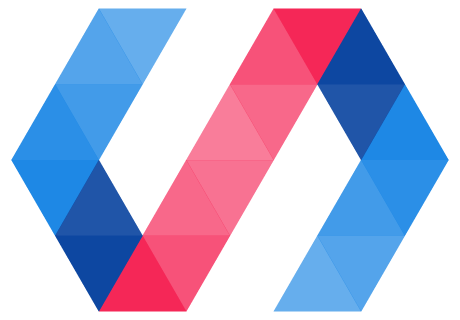
 You're viewing an older version of Polymer.
Please see
You're viewing an older version of Polymer.
Please see